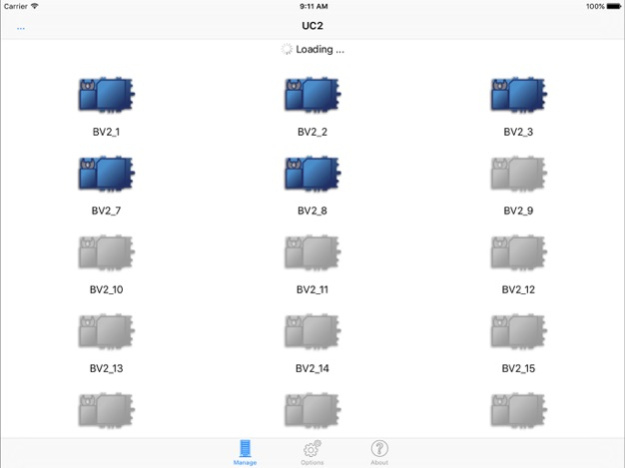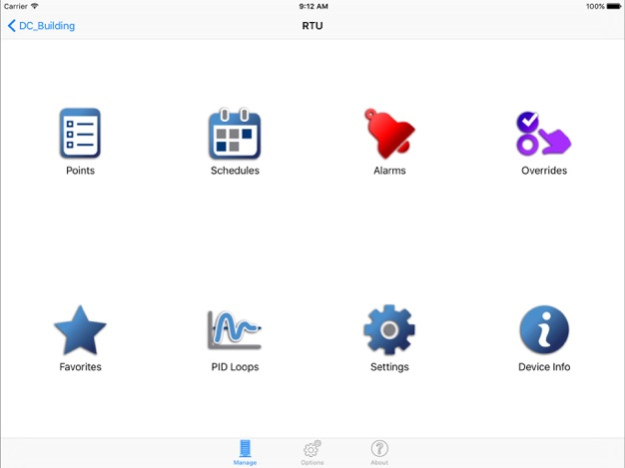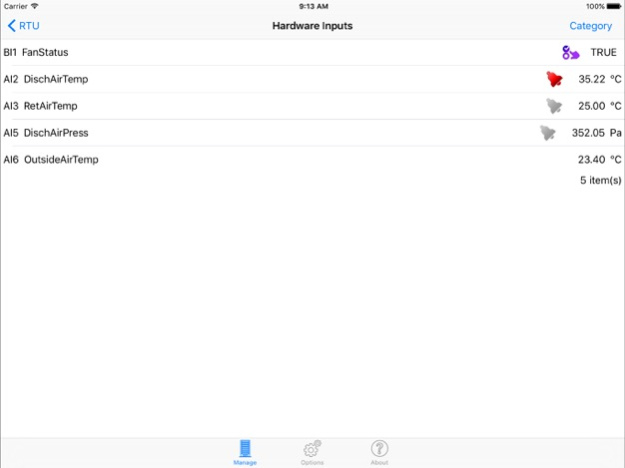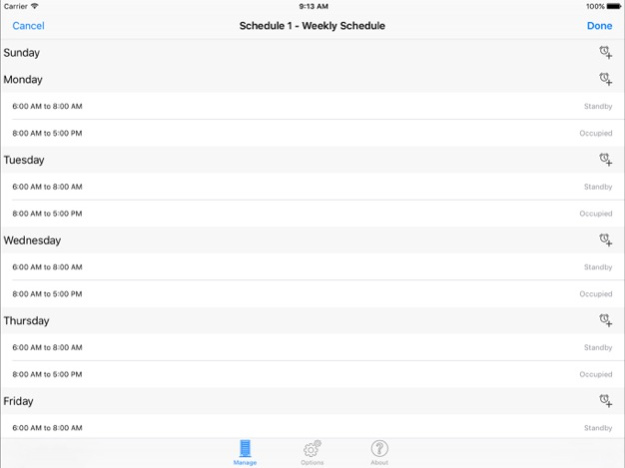myDC Control 2.4.21111
Continue to app
Free Version
Publisher Description
The myDC Control app provides easy remote access to Distech Controls’ ECB series BACnet® and ECL series LONWORKS controllers’ internal data when they are operating under an EC-Net system. In addition, the myDC Control app allows you to connect directly to an ECLYPSE Connected System Controller, for a complete standalone solution. Quickly view, edit, and configure operating parameters of an HVAC system; while the color-coded icons provide at-a-glance indication of alarms and override conditions.
When responding to a service call, you can remotely override system operation to make it functional even before you are able to get onsite to perform corrective maintenance thereby providing improved customer service
Access any ECL, ECB or ECY series controller from your mobile device wherever you may be
Reduce commissioning time by using the myDC Control app to test connected sensors and actuators
Access a wide range of internal controller functions:
View the active alarms list and for certain BACnet controller models, view alarm details to quickly identify issues and acknowledge alarms
View, set, and override values of inputs and outputs while being next to the equipment being commissioned to verify and troubleshoot equipment operation first hand to save time
Access a list of favorites to rapidly access commonly-used values
Reduce the need for onsite visits and the associated costs of time and travel
Multi-user access management supports two access rights levels: View only privilege or view & modify privilege
Apr 30, 2021
Version 2.4.21111
Fixed authentication issue when connecting to a station running EC-Net version 4.9
Updated application branding
About myDC Control
myDC Control is a free app for iOS published in the Office Suites & Tools list of apps, part of Business.
The company that develops myDC Control is Distech Controls. The latest version released by its developer is 2.4.21111.
To install myDC Control on your iOS device, just click the green Continue To App button above to start the installation process. The app is listed on our website since 2021-04-30 and was downloaded 8 times. We have already checked if the download link is safe, however for your own protection we recommend that you scan the downloaded app with your antivirus. Your antivirus may detect the myDC Control as malware if the download link is broken.
How to install myDC Control on your iOS device:
- Click on the Continue To App button on our website. This will redirect you to the App Store.
- Once the myDC Control is shown in the iTunes listing of your iOS device, you can start its download and installation. Tap on the GET button to the right of the app to start downloading it.
- If you are not logged-in the iOS appstore app, you'll be prompted for your your Apple ID and/or password.
- After myDC Control is downloaded, you'll see an INSTALL button to the right. Tap on it to start the actual installation of the iOS app.
- Once installation is finished you can tap on the OPEN button to start it. Its icon will also be added to your device home screen.